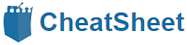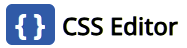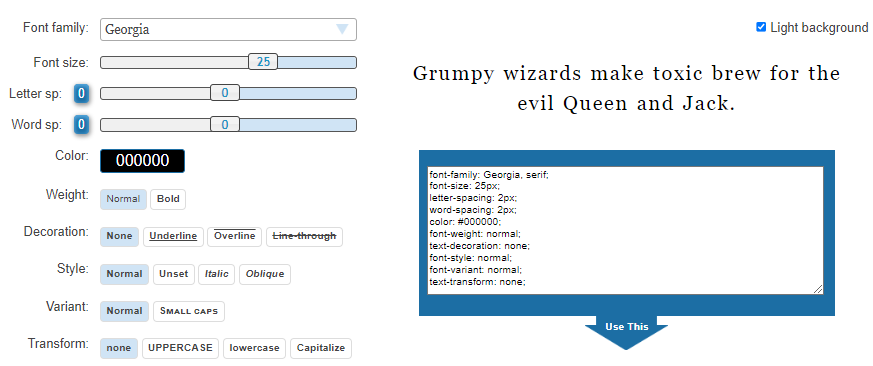CSS Fonts: A Comprehensive Guide
Cascading Style Sheets (CSS) play a pivotal role in web development, providing the means to style and format HTML documents. Among the many aspects CSS covers, fonts stand out as a crucial element in shaping the visual appeal of a website. In this comprehensive guide, we'll explore the intricacies of CSS fonts, covering everything from basic font properties to advanced styling techniques.
The Basics of CSS Fonts
Before delving into advanced features, it's essential to grasp the fundamentals of CSS fonts. CSS offers a range of properties to control the appearance of text, such as font-family, font-size, font-weight, and more. Let's take a look at a basic example:
p {
font-family: 'Arial', sans-serif;
font-size: 16px;
font-weight: normal;
color: #333;
}
This CSS snippet sets the font family to Arial, specifies a font size of 16 pixels, normal font weight, and a color of #333 (dark gray). These properties provide a solid foundation for text styling across your website.
Understanding Font Families
Choosing the right font family is a critical decision in web design. Different font families convey distinct tones and styles, impacting the overall user experience. Here's a list of popular font families along with their characteristics:
| Font Family | Characteristics |
|---|---|
| Arial, sans-serif | Modern, clean, widely supported |
| Times New Roman, serif | Traditional, formal, often used in print |
| Helvetica, sans-serif | Clean, versatile, widely used in print and digital |
| Georgia, serif | Readable, elegant, suitable for long-form content |
| Courier New, monospace | Mimics typewriter text, fixed-width characters |
These font families serve as a starting point, but the vast array of available fonts allows for extensive customization to match the aesthetic of your website.
Advanced Font Styling
While basic font properties set the groundwork, CSS provides advanced styling options to elevate your typography game. Consider the following techniques:
- Font Variants: Utilize small-caps or all-uppercase text for a unique look.
- Letter Spacing: Adjust the spacing between letters for improved readability or artistic effect.
- Text Shadow: Add a subtle or bold shadow to make text pop against the background.
- Text Decoration: Control underlining, overlining, and line-through styles.
Implementing these techniques requires a nuanced understanding of the CSS specifications, but the results can significantly enhance the visual appeal of your text content.
Custom Fonts and Web Fonts
Beyond system fonts, web designers often seek unique and custom fonts to establish a brand identity. CSS facilitates the integration of custom fonts using the @font-face rule. This rule allows you to define a font file and use it throughout your stylesheets.
@font-face {
font-family: 'CustomFont';
src: url('path/to/custom-font.woff2') format('woff2'),
url('path/to/custom-font.woff') format('woff');
font-weight: normal;
font-style: normal;
}
body {
font-family: 'CustomFont', sans-serif;
}
This example demonstrates how to include a custom font named 'CustomFont' in your stylesheet and apply it to the entire document. The use of the WOFF and WOFF2 formats ensures broad browser compatibility.
Stylint fonts with CSS is a powerful tool for web designers, allowing precise control over the appearance of text on a website. From the basics of font properties to advanced styling techniques and the incorporation of custom fonts, mastering CSS fonts opens the door to a world of creative possibilities. By understanding the nuances of font families, leveraging advanced styling options, and embracing custom font integration, you can elevate the visual impact of your web projects and create a memorable user experience.